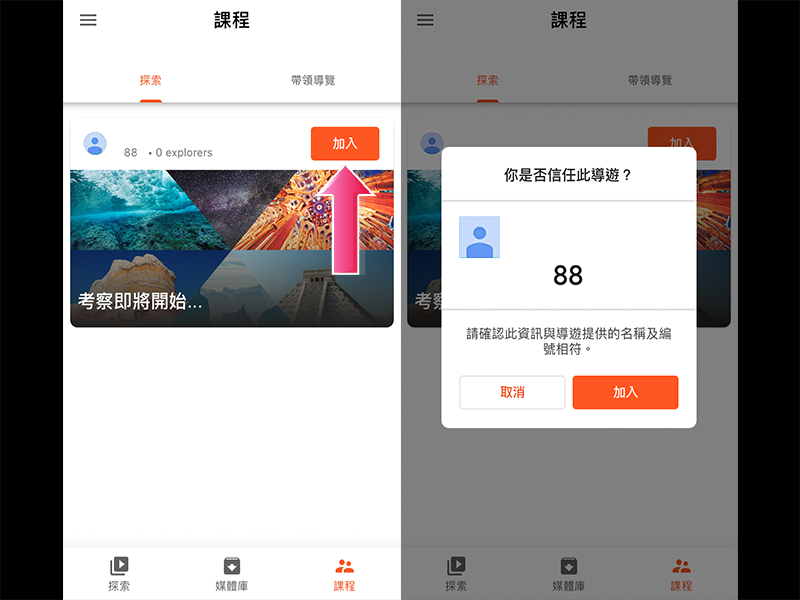虛擬實境(VR)使用指引Virtual Reality (VR) User Guide
從我們的網站開啟虛擬實境頁面,點擊「在 Poly 上瀏覽」按鈕。
Open the Virtual Reality page from our website, then click the ‘View on Poly’ button.
在 Google Poly 頁面中點擊「分享」,並選擇「Expeditions」(需登入 Google 帳戶)。
Click ‘Share’ on the Google Poly web page, then select ‘Expeditions’ (need to sign in with Google account).
開啟 Google Expeditions 流動應用程式並使用相同 Google 帳戶登入。
Open the Google Expeditions mobile app and sign in with the same Google account.
Expeditions 將生成一個導覽編號,教師可將此編號發放給學生。
Expeditions will generate a tour ID, teachers can share this ID to students.
如學生與教師的設備已連接在相同的 WiFi 網絡,便可在 Expeditions > 「課程」頁面上找到教師的旅程。核對教師提供的導覽編號後,點按「加入」。
If the teacher’s and students’ devices are connected to the same WiFi network, students can find the tour from the Expeditions > ‘Class’ page. Confirm the tour ID provided from teacher to join.
開啟設定 (Settings) > Safari。
Open Settings (設定) > Safari.
重新開啟 Google Poly 上的 VR 旅程。
Open the VR tour on Google Poly again.
VR 模式目前未能支援 iOS 13.0 或以上。你可以使用 Google Expeditions 來檢視 Google Poly 上的 VR 旅程。(詳情按此)
VR mode is currently not supported in iOS 13.0 or above. You can use Google Expeditions to view the VR tour posted on Google Poly. (Click here to know more)