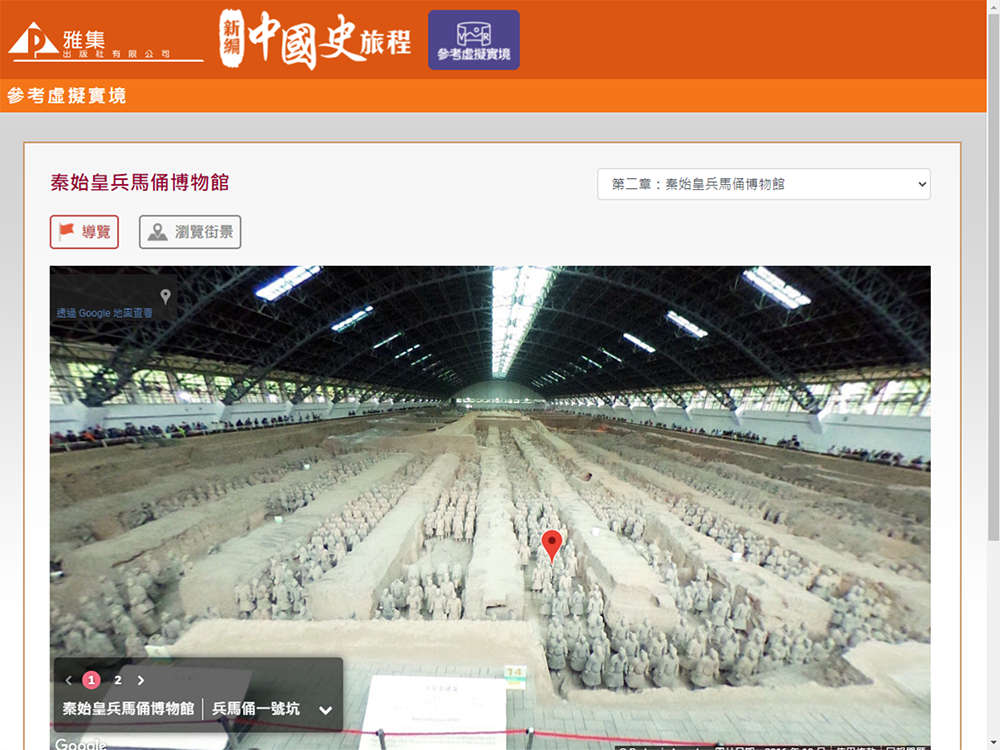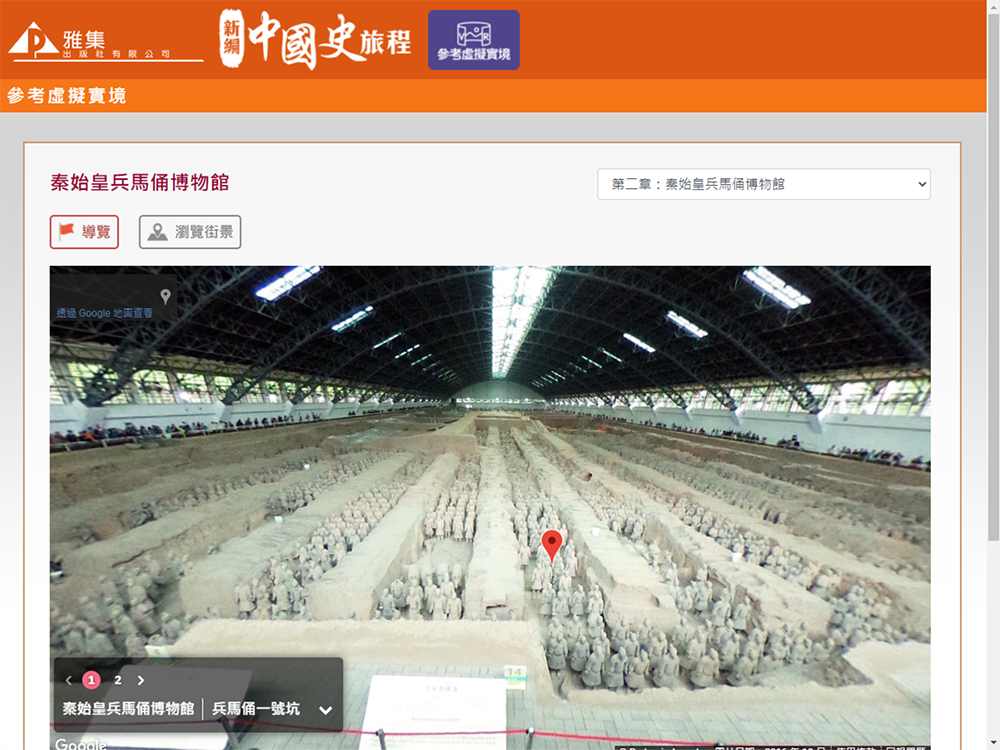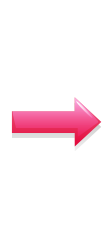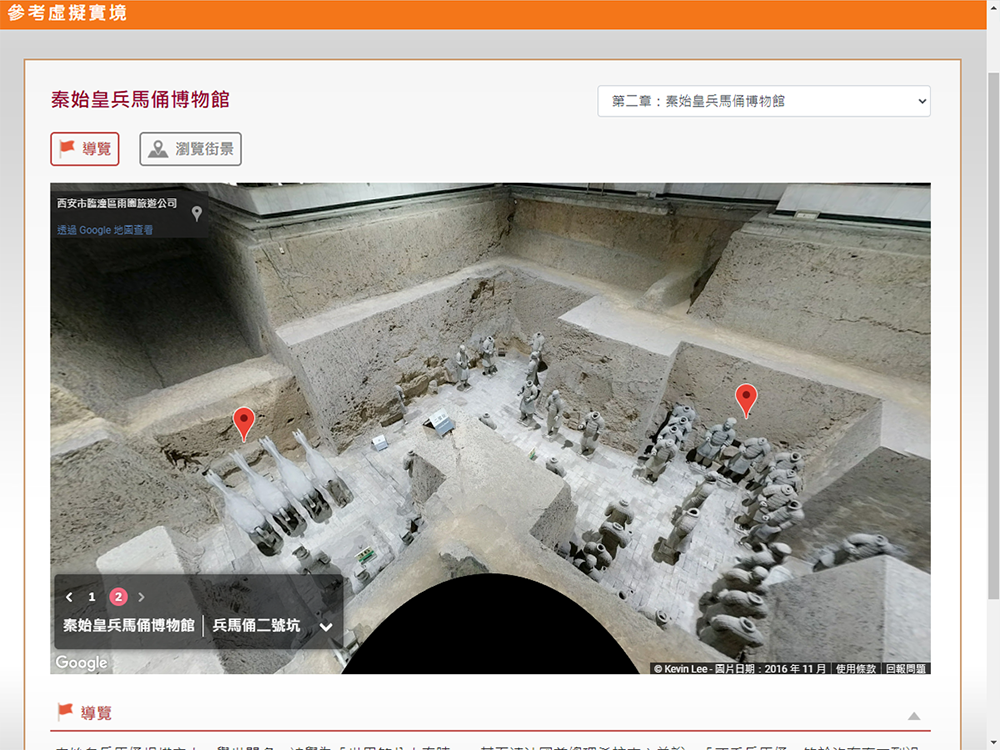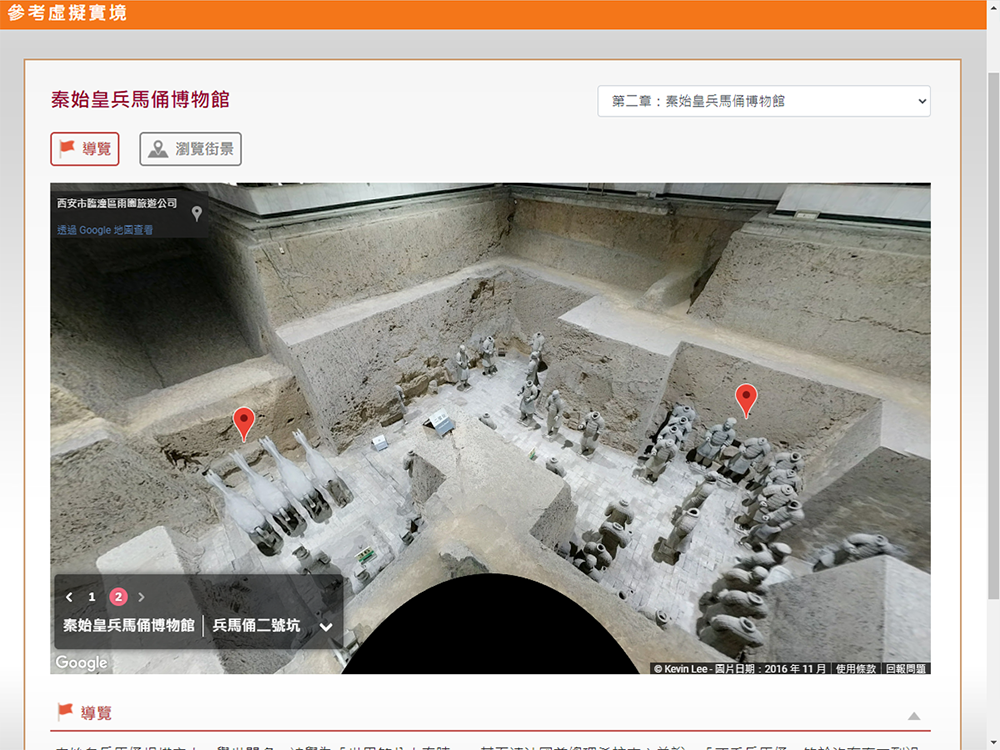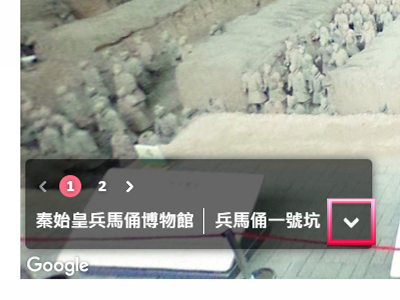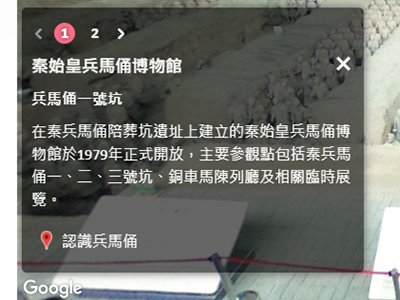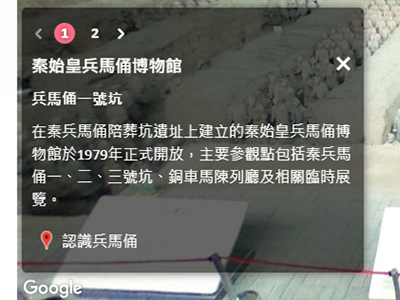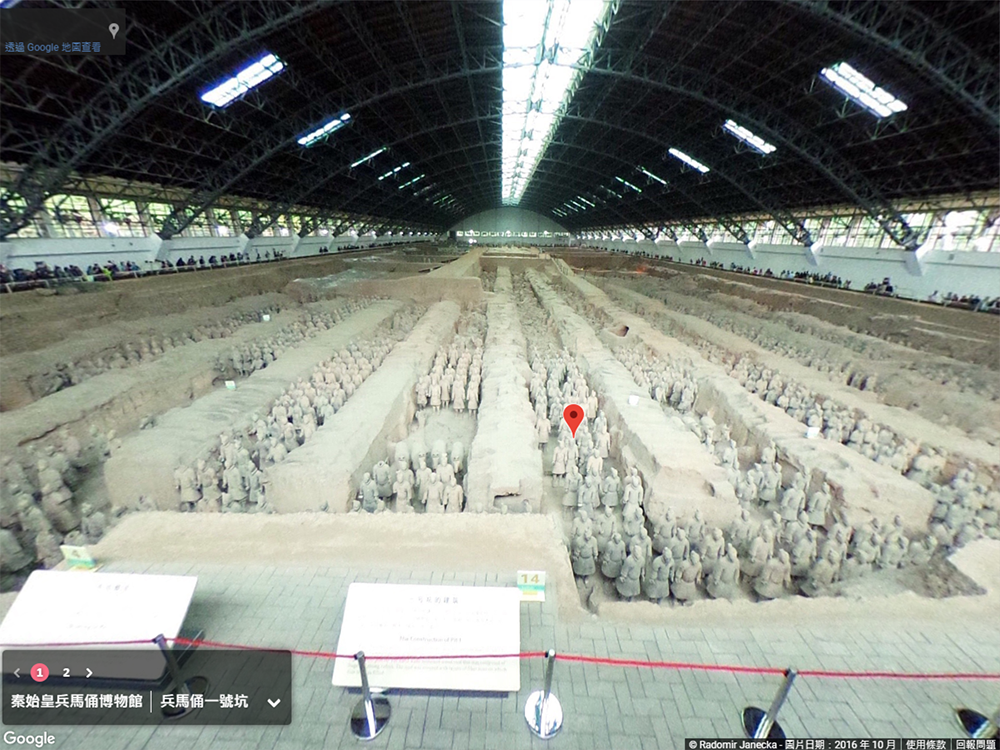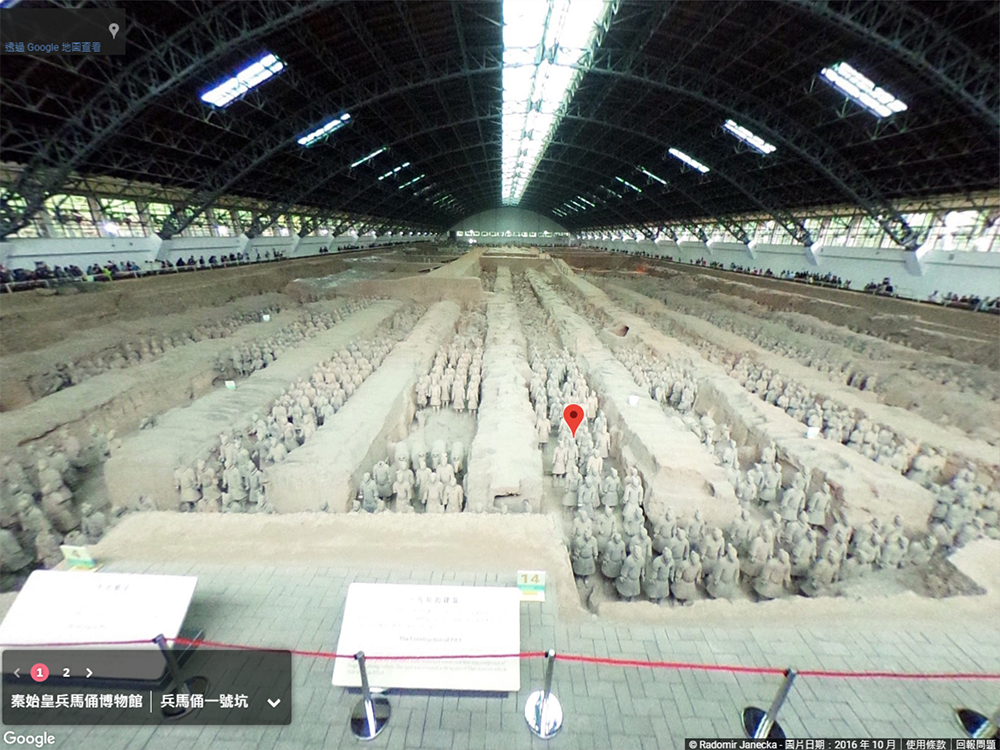參考虛擬實境(VR)使用指引Reference VR User Guide
如何瀏覽 VR 旅程
How to view VR tour
1
2
點擊畫面左下方的「」、「」按鈕或數字可切換街景。
Click on the ‘’, ‘’ or the number button from the bottom left menu to switch to other scenes of the street view.
3
點擊街景名稱旁的「」可展開街景簡介及標記。
Click on the ‘’ button next to the title of the street view to show its information and markers.
4
點擊左下方的標記名稱或街景中的標記圖案可查看標記內容。
Click on the marker from the bottom left menu or on the street view to check the information of this marker.
5